I followed this guide: https://www.digitalocean.com/community/questions/how-to-install-mcmyadmin-and-start-it-up-for-the-first-time-not-a-question-a-howto-guide
It worked great until the end. Upon running the script, SSH session would get flooded with errors. At first it appeared that they were Java errors, but upon further inspection it appeared to be related to my SSH session itself. I was using SecureCRT, and by default some of the color codes from the Linux terminal are not enabled. Here is the error I was getting.
Running in 64-bit mode.
McMyAdmin Core Exception: Argument cannot be null.
Parameter name: format
[ERROR] FATAL UNHANDLED EXCEPTION: System.ArgumentNullException: Argument cannot be null.
Parameter name: format
at System.String.FormatHelper (System.Text.StringBuilder result, IFormatProvider provider, System.String format, System.Object[] args) [0x00000] in <filename unknown>:0
at System.String.Format (IFormatProvider provider, System.String format, System.Object[] args) [0x00000] in <filename unknown>:0
at System.String.Format (System.String format, System.Object arg0) [0x00000] in <filename unknown>:0
at System.TermInfoDriver.set_ForegroundColor (ConsoleColor value) [0x00000] in <filename unknown>:0
at System.ConsoleDriver.set_ForegroundColor (ConsoleColor value) [0x00000] in <filename unknown>:0
at System.Console.set_ForegroundColor (ConsoleColor value) [0x00000] in <filename unknown>:0
at nu.a (a A_0) [0x00000] in <filename unknown>:0
at nu.a () [0x00000] in <filename unknown>:0
at System.Threading.Thread.StartInternal () [0x00000] in <filename unknown>:0
As you can see, its all talking about colors. Mcmyadmin attempts to mirror Powershell in its color scheme, and that includes changing the background color to blue. For whatever reason SecureCRT doesn’t allow for this to happen, and the result is a bunch of errors. By switching to Putty, I was able to get the server up without an issue. I’ll include some screenshots below to show what I am talking about.
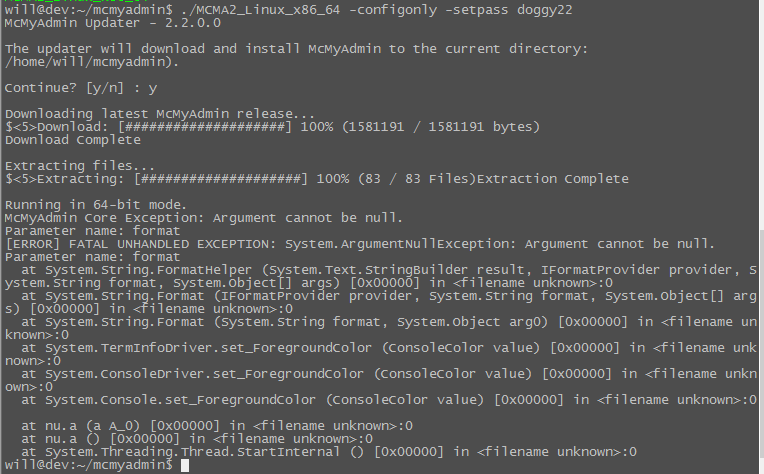
SecureCRT throwing an error while connected.
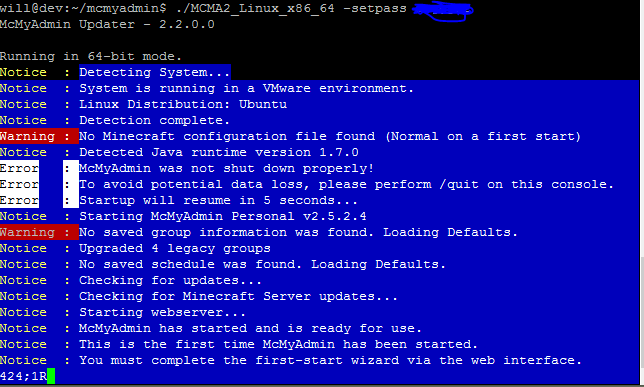
Putty working fine. Notice the blue background.
I hope this post helps anybody having issues with this problem. I couldn’t find anything online that helped. Comment below if you have questions.