If you are following along in this mini-series, you should now have a fully functional nginx based RTMP server capable of receiving and broadcasting live video streams. As cool as that is, its not very user friendly, especially for potential viewers.
In this post we will go over the steps to get a frontend set up for our RTMP server. This will serve as a central hub for our streaming environment. It will host information about how to watch the streams, how to broadcast to the server, as well as some cool statistics. You will need the following.
- Fully functional WordPress installation – This guide will not cover WordPress installation or configuration. There are dozens of quality guides on the internet for this. Basically you need an Ubuntu server running the LAMP stack.
So, let’s start!
Log into your fully up to date WordPress installation via the web browser. I have found a few customization options that make the website look better for streaming.
- Change the theme to “TwentyTwelve”. Its a simple, clean theme that won’t distract viewers.
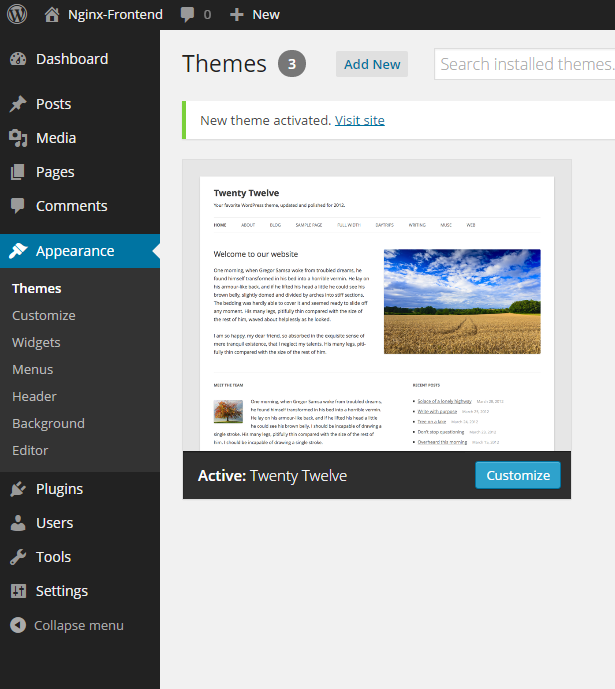
- Remove all widgets from the side panel. This will clean up the pages even more. Removing the “meta” widget will remove the “login” link on the side of pages. To login in the future, you will have to go to your WordPress admin URL (ex. 10.0.0.242/wp-admin) .
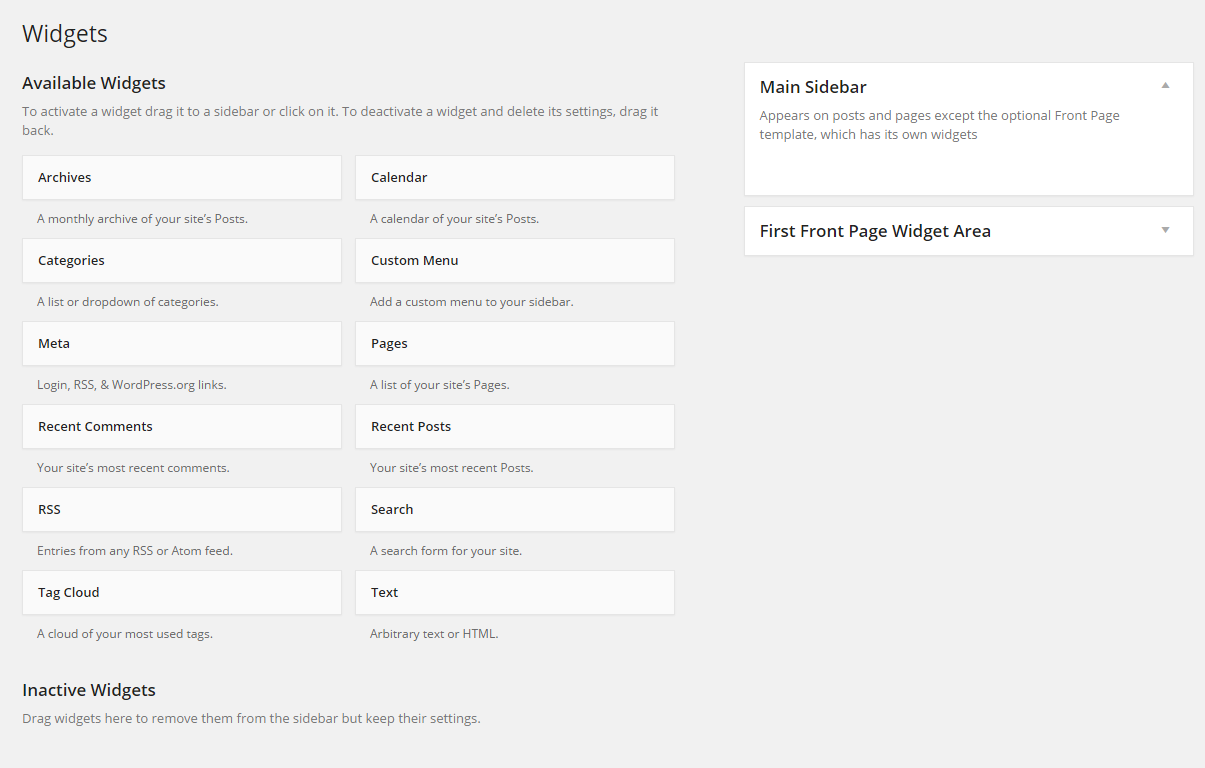
- Create a menu via the Appearance menu. In the menu options, click the checkbox for “Automatically add new top-level pages to this menu”. Also select Primary Menu. This will automatically make our links on the website when the script makes new pages.
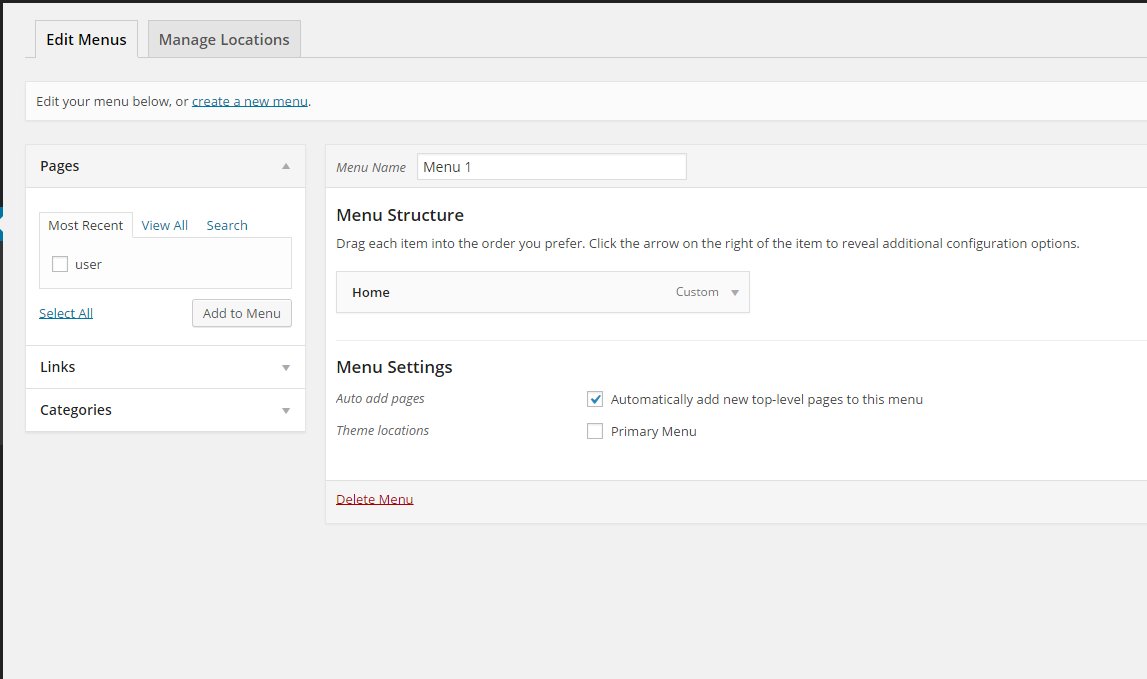
- Create some informational pages for your viewers/streamers to learn about how to use the website to stream/watch streams. Here’s some screenshots of mine.
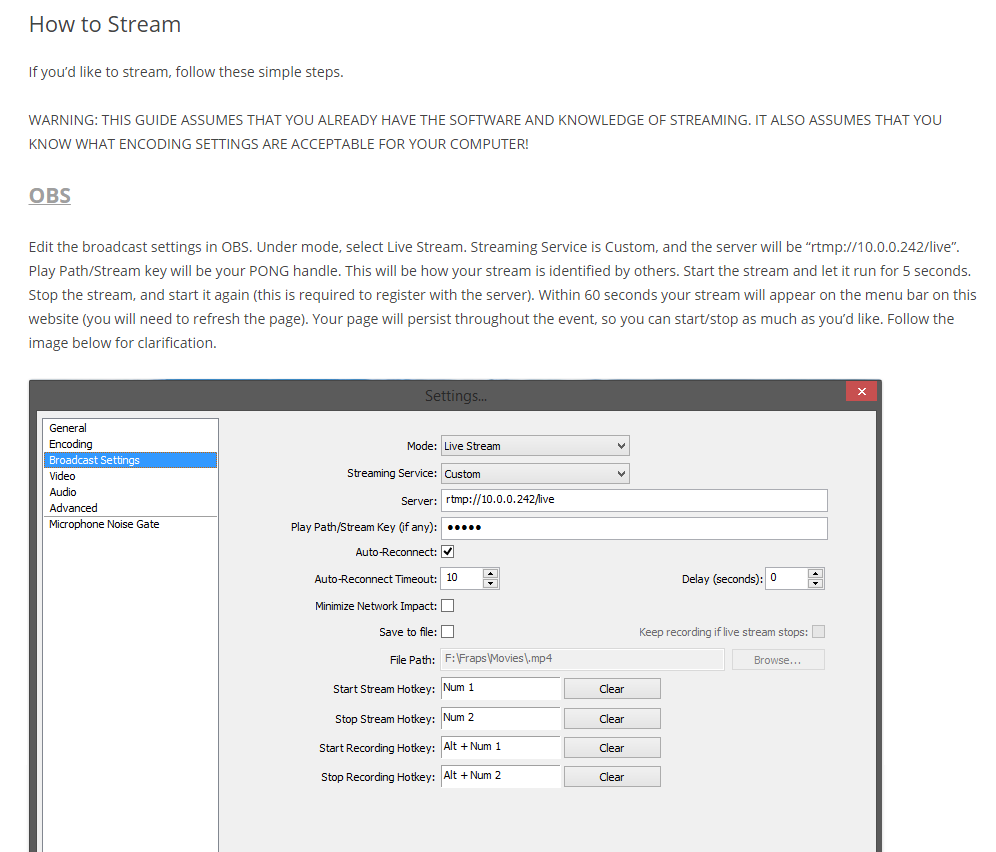

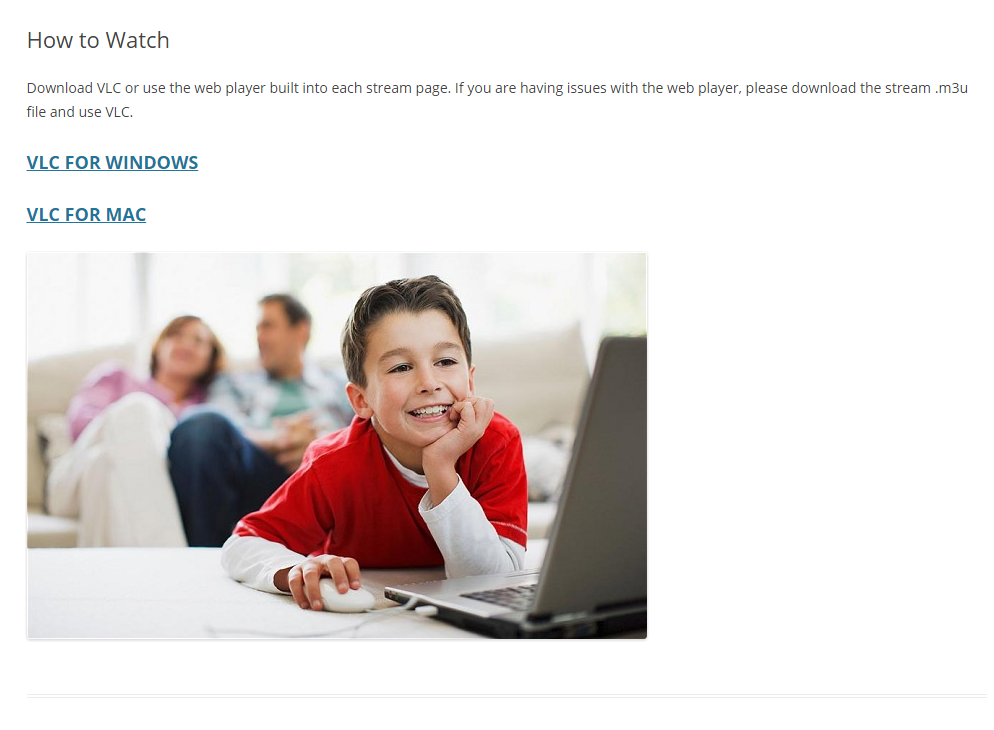
Pingback: Local RTMP server with Website | WillStare
Pingback: Nginx-RTMP & WordPress Debian | WillStare