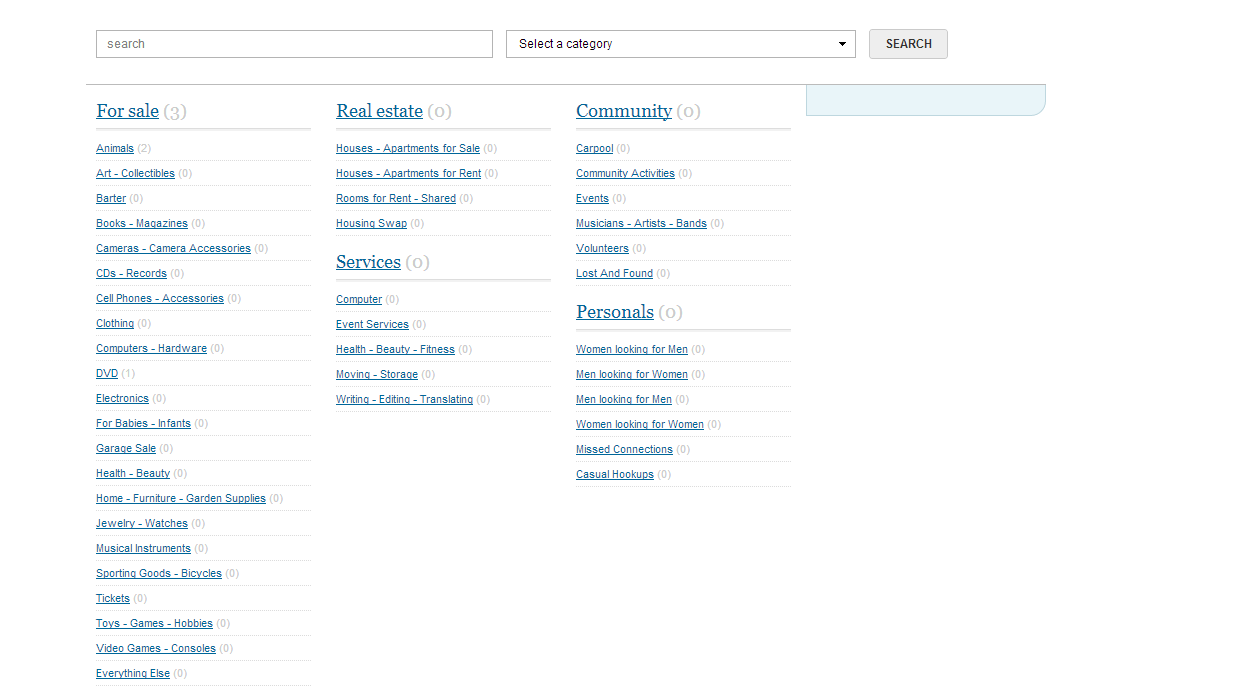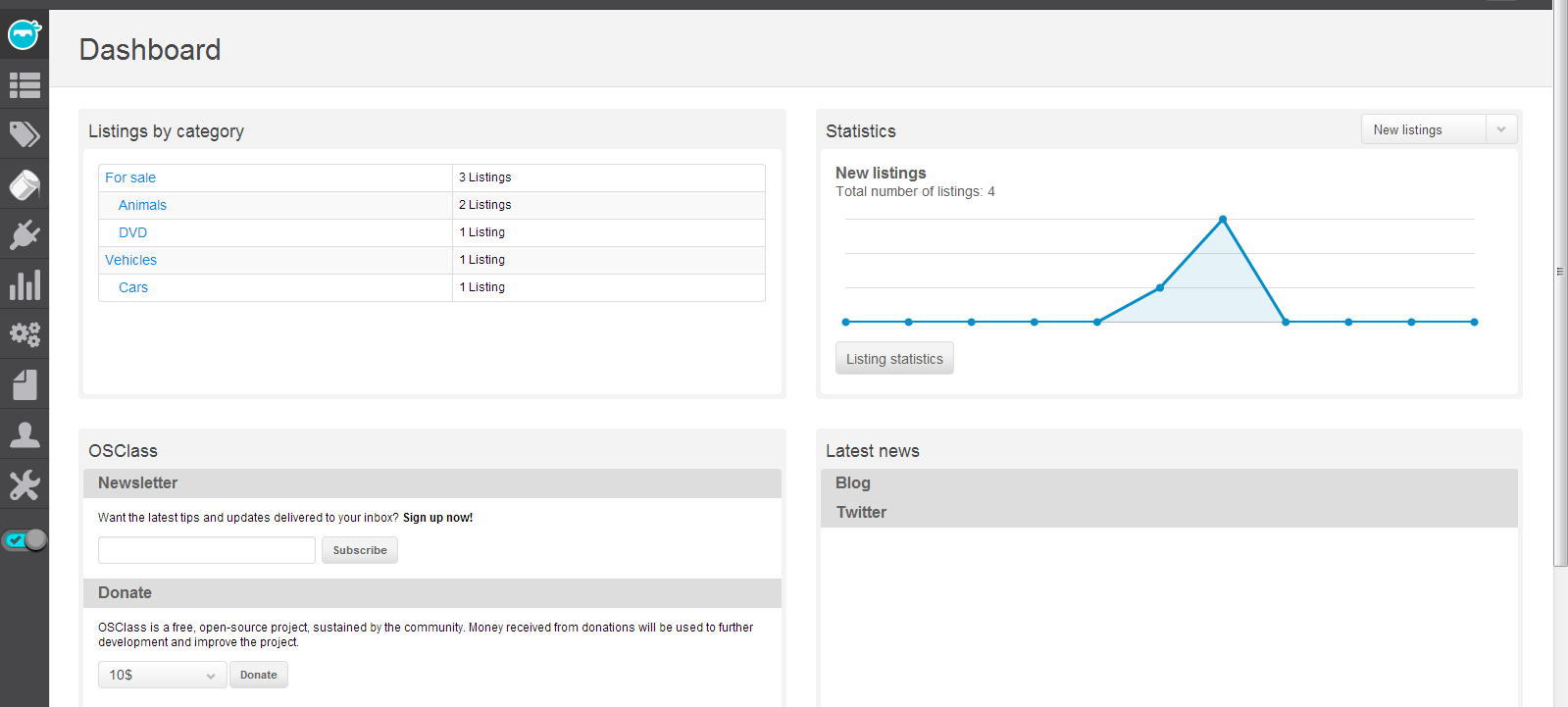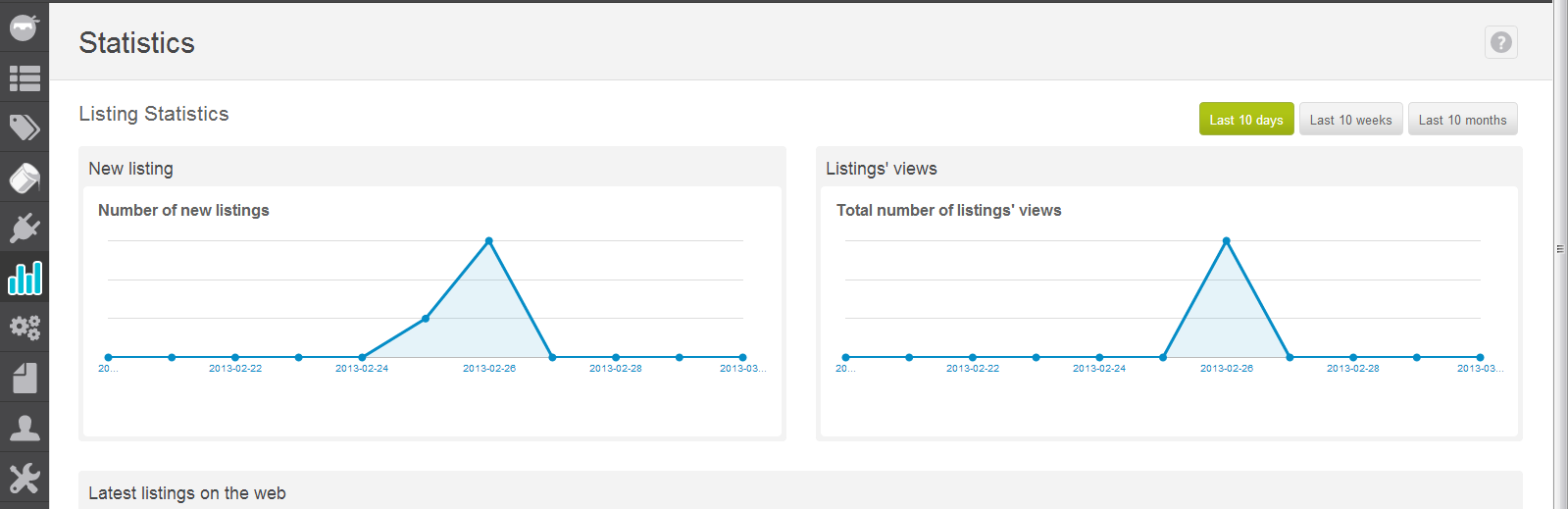A few days ago I had the urge to start a new project aimed at college students. I recall hearing someone say that they wished there was a place for them to find people to “hook-up” with on campus. That got me thinking about Craigslist, but with a twist. Instead of the site being devoted to a geographical location such as a city, my site would be targeted at a specific campus. Once I got the initial idea I had to find some software to implement (why reinvent the wheel?). I tried a few different “Craigslist clone scripts” and the like, but none of them offered what I was looking for. I needed the site to be simple and clean, but also easily manageable. After searching for a few hours I came across OSClass.
If WordPress’ admin UI is a 8/10 in terms of look and functionality, OSClass’ would be a 9 or 10. It is simply fantastic.You can control everything from the easy to use control panel that is very intuitive. So far I haven’t done much more work with the idea, and probably never will. But I was able to tinker around with some cool software, and maybe one day I will implement it for my campus. All I would need to do at this point is buy a domain name (I don’t feel like using a subdomain of willstare.com) and away I will go. I don’t know how much demand there would be for such a site, but people usually have a way of finding innovative uses for things given the opportunity to use it.
So go check out OSClass, you will be very impressed.