Also known as: SVP XT8PPS, Pocket WiFi PPS Wireless Internet Radio.
I bought my PPS301 on Ebay for around $50 with shipping. I wanted it so I could listen to radio streams at night while laying in bed, or around the house during the day. I found this radio and it looked like it would suit my needs: It has a built in speaker and it looked pretty similar to the Mutant portable radios. I found it hard to find information on the radio online, as the manufacturer doesn’t have a very good website.
This radio uses the iradio168.com service that is OK. I wasn’t really interested in using a service, but its handy to find all sorts of music from around the world. The main thing I was interested in was programming my custom stations in (Mostly Art Bell streams). The instruction manual was missing the portion that gave directions on how to input custom stations, so I took it upon myself to figure it out.
The first thing I did was find the IP address of the radio, which is displayed in the setup menu on the device. Mine had the address of 192.168.1.181. I tried putting that address into my web browser, but was met with a failed load. I ran a portscan of the address, and found port 23 to be open. I telnetted into the device using putty, and guessed the username/password. For my device the username was root, no password.
It runs a version of Linux, so I was able to quickly look around and find what was installed on the device. I noticed that in /home/httpd/ there were files for a website. I kept digging around, and found a little program called boa. I Googled that and found that it is a lightweight web server. YES! I typed boa in the command line, and refreshed my web browser.
I was greeted by a configuration website that allowed me to input my own custom stations. Now I have my stations saved, and I can find them using the Groups function of the radio. I am very pleased.
Pros:
Easily connected to my WPA2 wifi, has good audio quality, nice selection of stations (iradio168.com), feels solid.
Cons:
Required workaround to input custom stations.
I am happy with the radio.

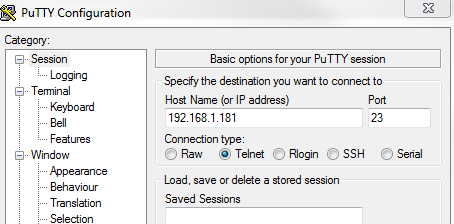
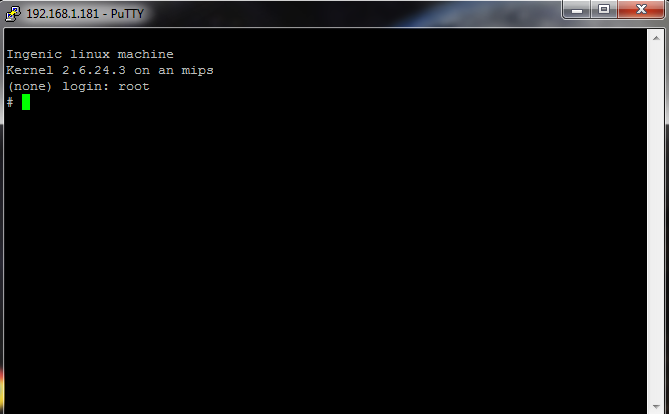
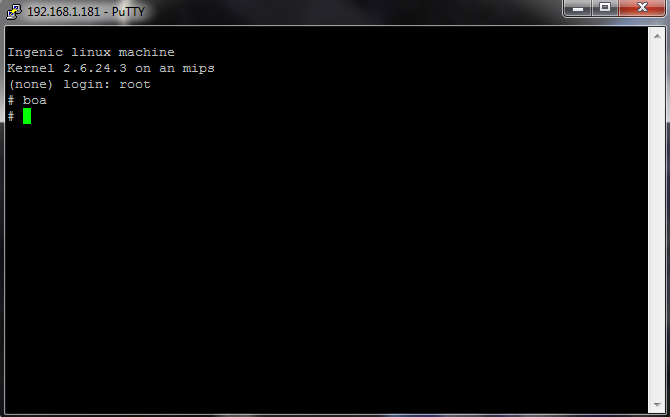
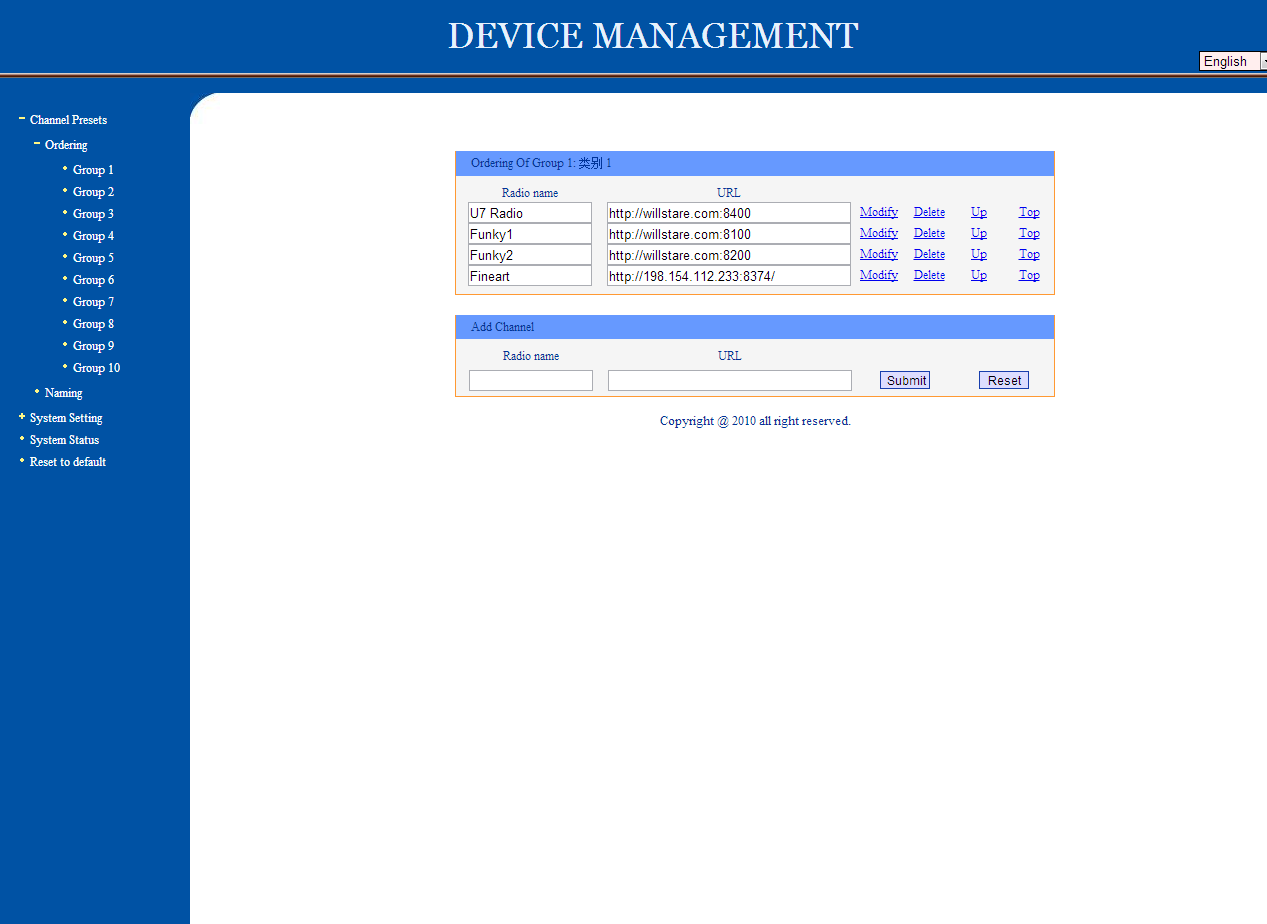
Fantastic! I had worked out that this radio was similar to an older Kaito 168, but — missing the web server.
Do you know if the web server will automatically come up everytime once your start it? Since it is only used for configuration, I can see that it would not be a huge deal. Just telnet it, kick the server, update the stations you want, and you’re done.
I’m curious what you think of the security issues with having what is effectively a small linux box with a default of no-password root — most people who own this will simply pop it on their networks, and not think about it. But I noticed it has a standard basic set of unix commands, and could easily be used for a little poking about. Someone would have to already be on your network, but this would prevent any easy backtracing of connections, since I doubt this radio has any system logs!
Hi Chris!
The webserver does not start every time the radio starts, as it is not a startup service. I tested it just to make sure. I am considering making it start at boot, but its not super important for me right now. If I was to give it to a friend or relative I would definitely enable it to start at boot for ease of use for that person.
As far as security concerns.. I suppose that there could be something to worry about, but as you said, the “hacker” would have to be on your network in the first place and know the ip address. I’m sure you could implement a root password if you desired, but that would potentially lock you out if you made a typo or forgot it. As far as I can tell, it is a fully functioning Linux box running a 2.6.x kernel. I was pretty excited to find that out, I might dive into the configs more and maybe find a way to edit the saved stations directly without using the webserver.
Let me know if this works for you, I’m really glad you found it! 🙂 Hopefully this solution works for everybody that has these types of radios.
Edit: Here’s a link to the kernel http://www.linux-mips.org/wiki/Ingenic
I did a tiny bit of digging — needed, since I’m not a regular Linux user.
It appears that there is a startup script in /etc/init.d/rcS that has the following sequence:
#startint boa
mkdir /var/log
mkdir /var/log/boa
mkdir /var/boa
mkdir /var/lock
#boa /etc/boa/boa.conf &
I would expect that the commented-out last line would simply need the # removed to enable the webserver at startup.
That said – much as I enjoy it as a radio, I’m wondering if a compiler is around for this platform, so that you could run other apps. I can see that a small portable device with wifi connectivity could be potentially handy in many ways. The simplest one that comes to mind is using some scripting to pick up simple webpages and show them on screen. I just checked, and wget exists and runs just fine on the box. Of course, the average phone has the same functionality these days, but it would still be an interesting exercise.
This would also be a route to editing those saved stations, since it might allow the creation of additional front panel capabilities, potentially including not only the editing of the stored stations, but also setting up to retrieve external configs using only the front panel of the radio.
I too have thought about trying to run other programs on the radio, such as a different text editor (nano) since I don’t particularly enjoy vi. I will try removing the comment, it appears that it will work fine. It almost looks like they just forgot to comment it out, as boa seems to work pretty well. My only concern would be draining the already short battery life with any extra load.
Interesting idea about trying to run a program from the front panel. I don’t know if it would be easier than just using a pc, but it could be something to tinker with.
I notice that the review at the-gadgeteer.com talks about using csr.vtuner.com as a portal for stations.
I have not been able to get this to work.
I was about to start looking for the address where the radio retrieves station info from — it might indeed be iradio168.com, but what page? — to see if that might help find more info about how this sets up. Have you run across anything like that?
Yeah, I haven’t been able to find out where to change settings like the portal, that would be very nice. iradio168.com doesn’t work too great. I think its probably all in the compiled java application that runs the radio program.
I used hyperterm in text capture and took a list of all files in the unit. This is making it easier to look for things.
I just tried finding any file at all with either “java” or “jar” anywhere in the name, and found nothing. That certainly would have suggested to me that there is no Java on this radio. What did you see that indicated it is there?
Meanwhile, in the /mnt directory, there are several mounted areas that appear to contain read/white areas of the filesystem. I found copies of the stations set up in block 6 (/mnt/mtdblock6). This may be an area to explore if you want to change these in a different way.
The discussion here is pretty much for advanced users. I am just an ordinary buyer who wants a simple internet radio where I can add radio stations of my choice and that’s it. Now this page is super technically complicated for me. This WIFI SVP radio is only 3 days old I bought from Ebay and I even gave a very good review to the seller who shipped it lightning fast to me upon payment. It started to work fine but later on its keeps on freezing, I need to reset so it would turn off and it won’t change configuration even if its not locked, so annoying I feel like throwing it, (now that’s my reward for going cheap!). When I hit reset button it would say “authenticating” endlessly and I am very frustrated. I am planning to return this radio soon, broken-hearted. Thank you Steve C for bringing me in here but i don’t understand what people are saying here. I realized I’m still a dummy in terms of technological discussions here and I am very sorry for myself. Thank you people.
Hi Jun, it sounds like your radio may have a hardware problem. Unfortunatly I don’t know of any fixes you could do short of sending it back to the seller. This radio isn’t as user-friendly as others. I would recommend looking at the Mutant brand of wifi radios. They look nearly identical to the SVP, but I think their software might be better. I’m sorry my post couldn’t help you, but thanks for checking it out!
I have seen suggetions that this radio only works ok with WiFi (WPA) passwords of 8 to 10 characters. If you have a long WiFi password, you might try shortening it and see if that makes a difference.
One thing to look at — in the menus there is a location that tells you the software versions. If you post those, we can compare to see if you have older firmware in your unit. If you dp this, be sure to include names as well as numbers, since there are a number of different radios that look exactly the same on the outside. That many only help identify a problem, though — it might not help you fix it.
Just as a cross-check, does your radio have “SVP” in big letters across the back?
Thanks so much for giving us the boa trick. I bought one of these off ebay with the SVP on the back. It would be cool if someone could figure out if we could change it from iradio168.com to receiva.com or something similar. It is a nice radio and I hope to improve my linux skills to make this an even better radio. Happy Hacking everyone!
Yeah I spent a while looking for some deeper configs, but I think they’re hardcoded into the program, which we don’t have the source code for. I’d love to get my hands on the firmware and change a few things 😉
Let me know if you find anything else! Thanks for stopping by